An other awesome feature of Winamp (actually a plugin) is "Jump to file".
If you type "j" in the playlist editor, or ctrl-alt-j from anywhere else (with global hoteys), you get a box performing search in the current playlist (playlist search).
It's very easily accessible in foobar2000.
Method 1: Built-in
Go to: Menu>Edit>Search
You will get this playlist-search box, which does pretty much the same thing as "Jump to". Double click on a track, it will jump to it.
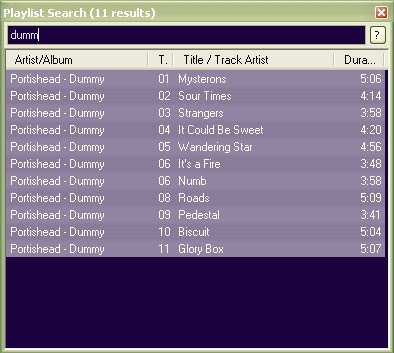
You can associate a hotkey for this in Menu>Preferences, General/Keybord Shortcuts (cf dedicated post for more details). To find the action, filter with "edit search".
NB: You can make a global hotkey. However, if you are in another application and call the playlist search, the search window will not popup over your current application, and you will have to focus to foobar2000 to use it.
It is possible to have a similar search box that popups on the top of your current application with the following method.
Method 2: component
1. You will need to install the AMIP package, and most likely the AMIP configurator from the following page:
http://amip.tools-for.net/wiki/amip/download
2. Close foobar2000, then unzip and execute the exe files to install the stuff.
3. Launch the configurator, and go to the "Search/Jump" section, just below "General". Here, you can setup the shortcut you want to trigger the "jump to" box. The shortcut is global (it is active from any application)
4. It's ready to work.
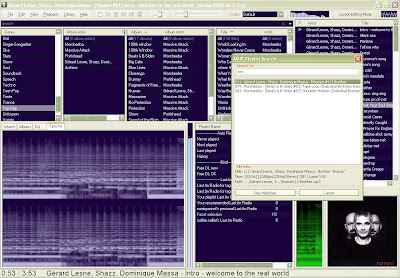
[The main (or at least original) feature of AMIP is to send the "Now playing" information to any messenger/email client / IRC client. Have a look at the configurator if you want to use this...]
Conclusion
There are less options than in Winamp (notably "Move after current"), but, I think it does the job.




No comments:
Post a Comment